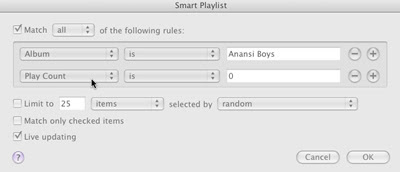Many geeks have seen the writing on the wall as the philosophy of organizing digital assets is evolving. I believe this is mainly due to advances in search algorithms as seen by Google, Apple and others. Can tagging and dumping be the new means of efficiently organizing digital assets?
My "old" means of organizing everything from word processing documents and spreadsheets to digital photos and music relied heavily on folders and subfolders (and more subfolders) in an attempt to categorize each item for easy retrieval. I just never knew when I would need that syllabus from a microbiology class from the fall semester of 2003. Unfortunately, when using this method can take awhile to find items, but it is usually possible to find them.
If you scan my computers' hard drives now, you will find a folder for academic work with subfolders for each class and subfolders archiving for each semester, etc. If you look in my personal photo directory, you will find folders for each year (since we went digital as I have not made time for scanning of older prints) and subfolders for each month within. Same with email archives and music and videos. I think it is safe to say that most of us who do not have a desktop with 500+ icons on it have some sort of folder hierarchy working for us.
For the last few months, actually since I switched to Gmail as my primary mail aggregator, I have made a concerted effort to change my own philosophy about organizing my digital materials. When I look back, I was already doing it (unknowingly) by using iTunes and iPhoto. Lets start with iTunes.
If you use iTunes and navigate into the iTunes music directory, you will probably notice a folder hierarchy which uses artist and album folders. While this is not really any different from the above mentioned method, it is within iTunes where the magic happens. Each song is (or can be) loaded with metadata including title, artist and album, but also a series of other keywords used for organization. Genre, year, bpm, groupings, etc. all can be filled in and used to search for specific songs and more importantly to create Smart Playlists. If you want to have a workout playlist, maybe you choose songs with a high bpm, if you are wanting a "live" experience, you can create a playlist with only live tracks. This is what I am talking about as the new way of organizing - tag items with relevant keywords and use better search tools to organize them on the fly.
iPhoto works in a similar way by organizing photos by event and/or keywords in addition to the metadata supplied by your camera (exposure info, time, date, camera type, etc.) Creating smart albums for uploading to Facebook or Flickr become so much easier than looking through each photo in a folder structure.
Now I find myself using the same type of organization with email, documents, spreadsheets, presentations and pretty much all digital assets (which aren't already in an archive folder that is). I use Gmail as my primary aggregator of many accounts and the google philosophy is to tag and dump into an "all mail" local and them create search strings or smart folders to retrieve targeted mails. One example is my use of the tag "Action" in which any email that come in which needs to be resolved later (see inbox zero from GTD) gets an "Action" tag. when I have time to address these messages, I simple click on the "action" tag link and all of the messages show up onscreen. When the item is resolves, I simple remove the tag and it is archived. This works because Google has such a good search engine.

Now add this idea to documents and productivity can go way up. Apple's OS X has a really good indexing search engine (Spotlight) which searches text throughout each document as well as any keywords you assign. This is even easier than assigning tags, since I usually just rely upon text strings to find documents. If I am looking for the syllabus for microbiology in fall of 2003, I can just search "syllabus 2003 micro" and I will get a list of files which have all of those words in the title of body of the document. Unfortunately, this does not work as well on Windows systems (I am forced to use Windows XP at work), but I have installed google desktop and it is better than Windows search.
In conclusion, I still hold on to the folder hierarchy system for my old files and many new files on my hard drive, but am turning to using search to find the files instead of folder diving. I do tend to use less subfolders now, and it is still important to be sure and tag items well. If you find yourself intrigued by this paradigm shift and are moving towards this tag and dump method. Just ask yourself if you prefer to do the work on the front end (tagging) and save time in retrieving files or would you rather quickly save files and spend more time looking for them later.